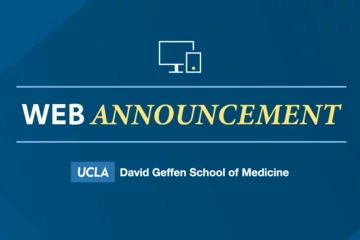Content Moderation
Understanding Publishing Content
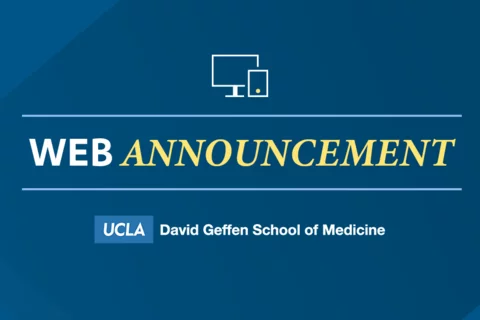
This article covers the following topics:
- Overview: What is Content Moderation?
- Draft
- Published
- Archived
- Unpublished
- Event Moderation Options
- Additional Resources
Overview: What is Content Moderation?
On the Web Platform, saved states represent various phases that content undergoes throughout its lifecycle, from creation to deletion. These phases are essential for effective web content management, providing a structured approach that enhances organization, facilitates collaboration, and ensures alignment with platform goals and user needs.
Draft
The 'Draft' state has two key characteristics that are important to understand:
- Newly Created Content: When you first create content, this is the default state. Content in this state is still being developed and is not yet visible to the public. You can edit your content freely before publishing it.
- Previously Published Content: If you want to update your content while keeping the current version visible to the public, set the save state to 'Draft.' This will hide the new version from visitors, allowing you to make edits. Once your changes are complete, switch the save state to 'Published' to make the updated content visible.
Published
The 'Published' state indicates that content is live and accessible to the public. This status means the content is finalized and intended for public viewing. Published content can still be updated or edited as needed. Note: please see the information related to 'Draft' or 'Unpublished' content states.
Archived
'Archived' content is not visible to the public but remains accessible for future reference for a limited time. Once content is archived, it will stay on the site for six months, after which the Web Platform will delete it. Please note that the Web Platform is not meant to serve as a historical archive. For more details, refer to the policies and guidelines page.
Unpublished
'Unpublished' content refers to previously published material that has been temporarily removed from public view. This allows users to make changes or updates without the content being visible during this time. Users attempting to access unpublished content via a URL will receive an 'Unauthorized Access' notification.
Event Moderation Options
Content moderation on our events hub operates differently than for other content types. Before an event is published, it follows the standard content moderation process. After publication, it's crucial that all sites reflect the updated moderation status and this is why the usual moderation dropdown is not available. Instead, after the event is published, the standard moderation dropdown is replaced with toggles that allow you to manage the event.
Deletion
- Selecting this option will unpublish your event. The event will be deleted from all sites and the hub within 48 hours. Please note that it may take up to 6 hours for sites to unpublish your event.
Unpublish
- This option will unpublish your event. Please be aware that it may take up to 6 hours for the event to be unpublished on all sites.
Automated Event Deletion
- Events that are more than 6 months past the date will be automatically deleted by the site.
Additional Resources
Co-working Sessions
Register for the next Co-working Session for answers to your questions about this update.