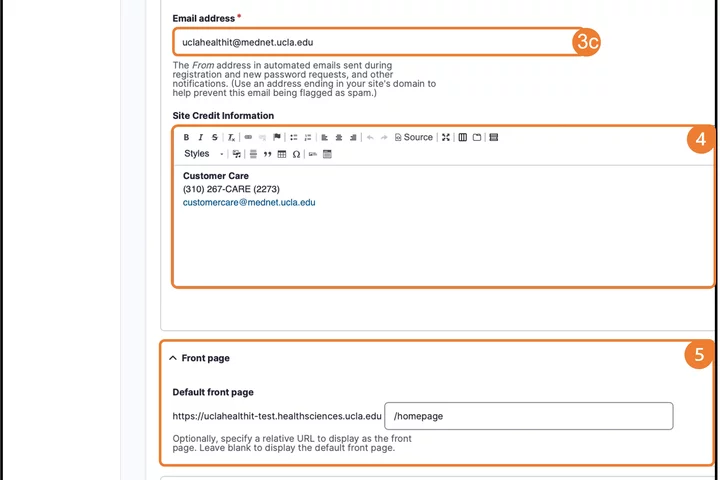Basic Site Settings
Certain elements of your site can be configured and customized to your department's needs. To set these options, follow the steps outlined below.
- Click Configuration.
- On the Configuration screen, locate the System and click on Basic Site Settings.
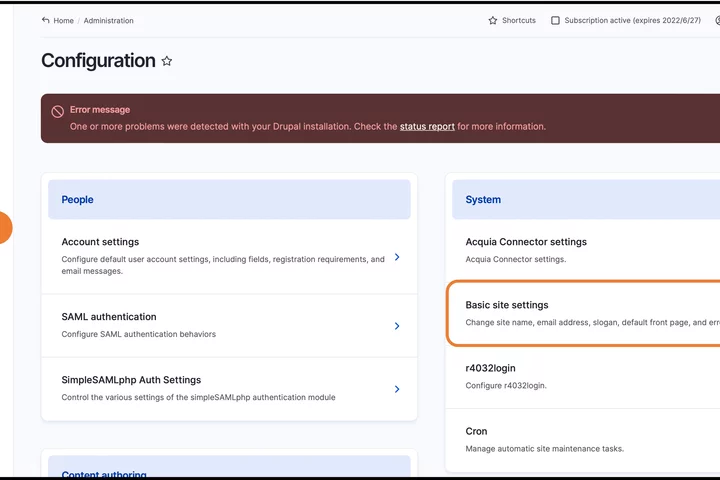
- On the Site Settings page, there are several options for you to configure
- Site name - This is the name of your site and will appear at the beginning of URLs to your site.
- Slogan - This is a teaser line that appears directly beneath your site name in the upper left corner. This is an optional setting.
- Email address -This is the From address in automated emails sent during registration and new password requests, and other notifications.
- This email address MUST include "@mednet.ucla.edu or @ucla.edu " to ensure the emails will be sent.
- Site Credit Information - Place your site's credit information such as address, phone, and email address. This is an optional setting.
- Front Page (Home Page) - You are able to change the default Front Page (Home Page) by specifying the URL to display as the Front Page. Leave blank to display the default Front Page. To learn more please go to Front Page.
- Error pages
- Default 403 (access denied) page - This page is displayed when the requested document is denied to the current user. Enter your custom pathway if you want to create your own 403 page: /your-403-page. Leave blank to display a default "access denied" page. To learn more please go to the URLs, 403 and 404 pages.
- Default 404 (not found) page - This page is displayed when no other content matches the requested document. If you want to create your own 404 page: /your-404-page. Leave blank to display a default "not found" page. To learn more please go to the URLs and 404 pages.
- Click Save Configuration to finish.