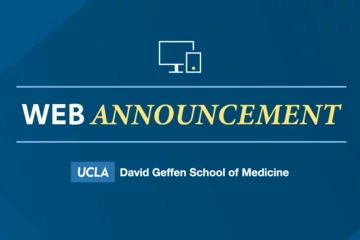Drafting and Previewing Pages
How to Review Pages Effectively
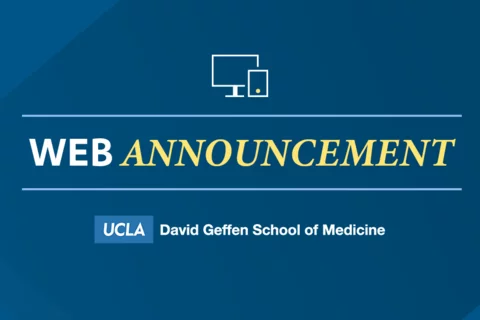
This article covers the following topics:
Overview
When creating a page, the site includes extra space to provide access to all necessary buttons and tools for content creation. This means that the page in edit mode will not appear exactly as it does to end users. Additionally, some features, such as breadcrumbs, page titles, and the left-hand menu, may not display the final version until you save, close, and refresh the page. This discrepancy can make it challenging for content creators to visualize the final page and may lead to incorrect spacing. While we strive to make the preview as close to the final version as possible, it is not an exact match.
How to View an Accurate Representation of Your Page
To get a more accurate view of how your page will appear to site visitors, we recommend opening an additional tab. Draft your content in one tab, save your changes, and then refresh the second tab. This will allow you to see a true representation of the page as it will appear to users.
Additional Resources
Co-working Sessions
Register for the next Co-working Session for answers to your questions about this update.
Register for Co-working Sessions