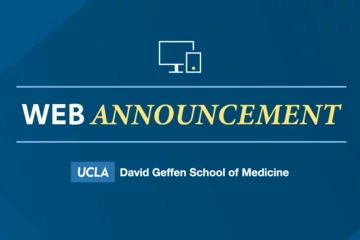Migrating Basic Pages to Pages

Early adopters of UCLA Health IT's Web Platform, are aware that we have recently made several enhancements to help make the system more accessible and user friendly for everyone. We are aware and understand that this is a lot of change happening quickly and wanted to outline resources to support you as you become familiar with these new features.
What is the most significant change?
One of the biggest changes that has occurred in recent months is changing from Basic Pages to Pages and introducing Layout Paragraphs. This change eventually will require the conversion of all Basic Pages to Pages and we understand that most of our early adopters who used Layout Builder will need to migrate a large amount of content.
We want to reassure you that we understand this is a significant undertaking and this is why we are providing additional resources and support to aid you through the transition. Starting in late October, we will contact the site managers who still have content in Basic Pages and we will help you migrate this content to Pages. In the coming months, you will continue to see communications surrounding this transition.
Rest assured that we are here to support you and hope to make this a smooth transition for you and your team
What does this mean for me?
We are committed to providing the utmost support during this transition. You should continue to update content and create new Pages using Layout Paragraphs as needed. When the time comes for your site to be fully migrated from Basic Pages to Pages, we will communicate directly with each team about the next steps.
What should I do if I need to change the content on my site now?
If you need to update a Basic Page before the transition occurs, please be cautious as updating the page may make the page unusable. If that happens, we recommend creating a new Page and removing the old Basic Page. For detailed instructions on how to do this, please use the resources listed below.
Resources
Watch the recording
Detailed instructions on how to move one or many pages from Basic Pages to Pages.
Watch the recording
View how-to guides