Web Platform
A New, Modern, and Secure Digital Platform

An enterprise website content management system for the Health Sciences at UCLA.
The new platform enhances websites in the UCLA ecosystem with modern designs, engaging features and functionality, and branding that aligns with the broader UCLA aesthetic.
Introduction to Web Platform
We created this knowledge base with guidance and support from our UC Davis and UCLA main campuses. This site will grow iteratively as we roll out this new service to the UCLA Health Sciences.
We have already started to migrate the UCLA Health Sciences departments to the Web Platform.
We encourage you to review the Glossary of Terms and Roles and Permissions Matrix to see what kind of work you'll likely be assigned to do in your site. This will help you understand the scope of the training you'll need.
Available Resources

For Everyone
This is a great place to get started! Get a quick overview of the Web Platform. This section also includes information on the types of pages you can create and/or edit along with best practices.

Managing a Site
This section generally applies to users responsible for managing a site. It provides information on configuring your site, general functionality, and user accounts.

Quick Reference Guides
We have created several One-Pagers as quick reference guides for day-to-day use.

New User (Introductory) Courses
For all new users needing access to the Web Platform.
Get Started: New User Training

SEO Courses
For users who want to learn about Search Engine Optimization.

Support Sessions
Do you have questions and want answers from experts? We are holding weekly meetings to help you.

Request Support
We’ve Got Your Back Can’t find what you need on our support pages or live classes? Get help from one of our subject matter experts.

Blog
Do you want to be the first to know about changes and newly implemented enhancements?
Review our Blog posts

Discussion Forum
We created a forum where you can post questions and other users can provide answers.
Join the “Teams Channel” now

Glossary
Do you want to learn more about terms relating to building and maintaining a site? This page provides a list of common terminology used throughout this site.

Login URLs
Are you uncertain of the URL to your site or how to log in? Do you need the link to your test site to try out your layout and settings?
Find your site URLs
Web Platform Blog
Read All the Blog Posts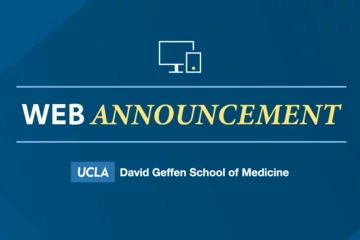
Automatic Logout Update for Web Platform
Users will be automatically logged out after 2 hours of inactivity to enhance security. This update ensures better protection and takes effect on August 29th.
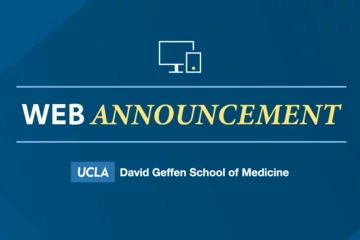
Updates to Media Library Management
The latest updates to the media library, including new requirements for PHI, PDF accessibility, file naming conventions, and automated deletion of unused media.
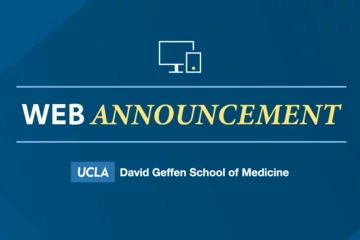
Drafting and Previewing Pages
Discover how to effectively review and preview your pages, including tips for viewing a true representation as well as additional resources.
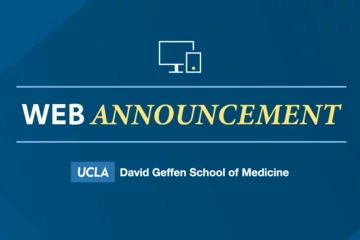
Add Events to your Calendar
Enable users to add your events directly to their calendars with ease. Automatically integrates with Outlook, Apple iCal, and Google Calendar.