Person Page
What is the Person Content Type?
The Person content type allows you to create profiles for individuals and directories of people in a department or research area.
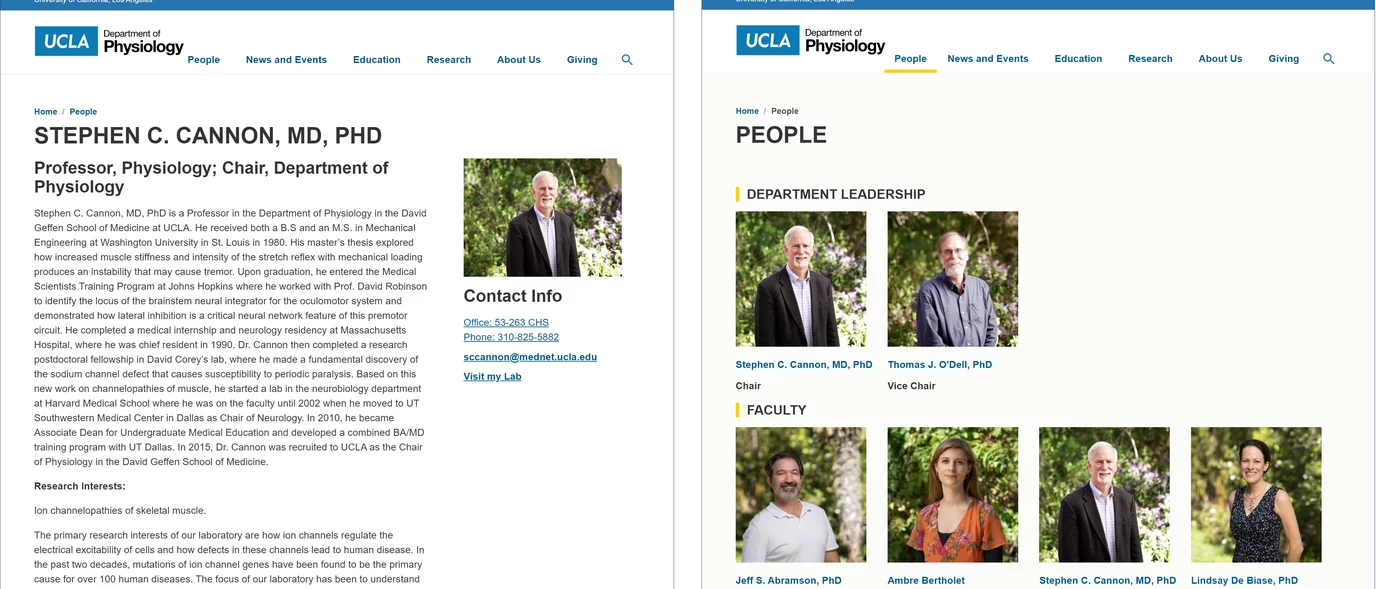
Creating a Person Profile
Click Content on the second panel.
Click Add content button
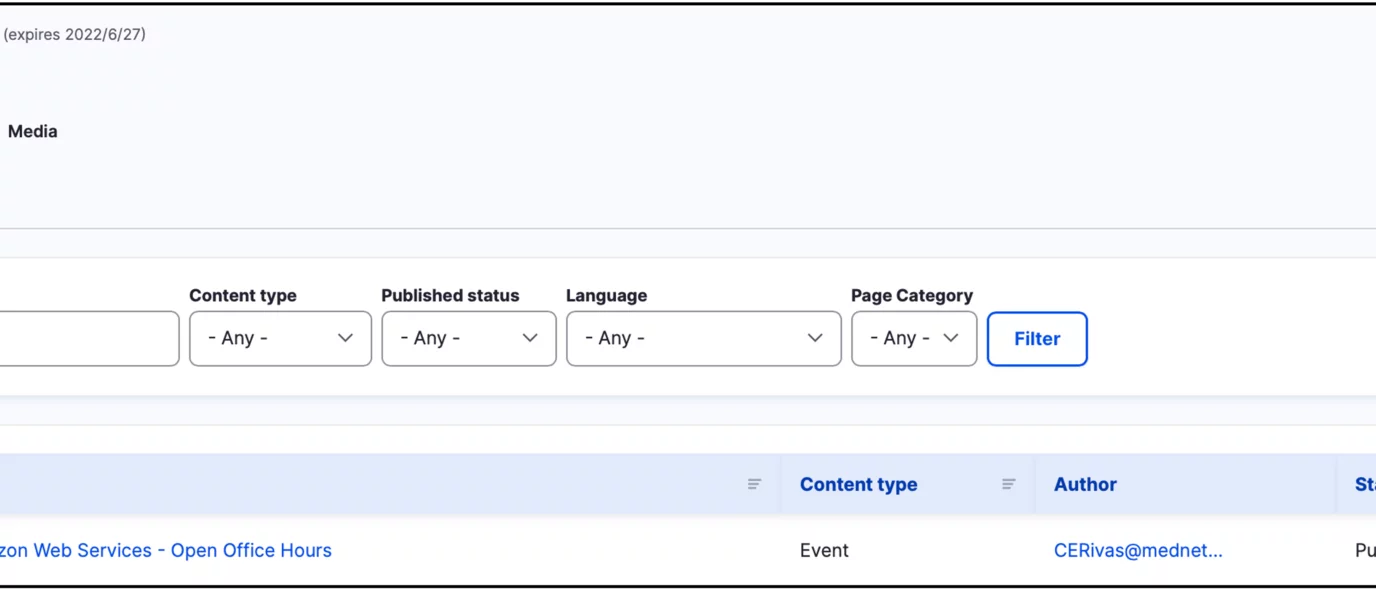
Select Person from the list of content types.
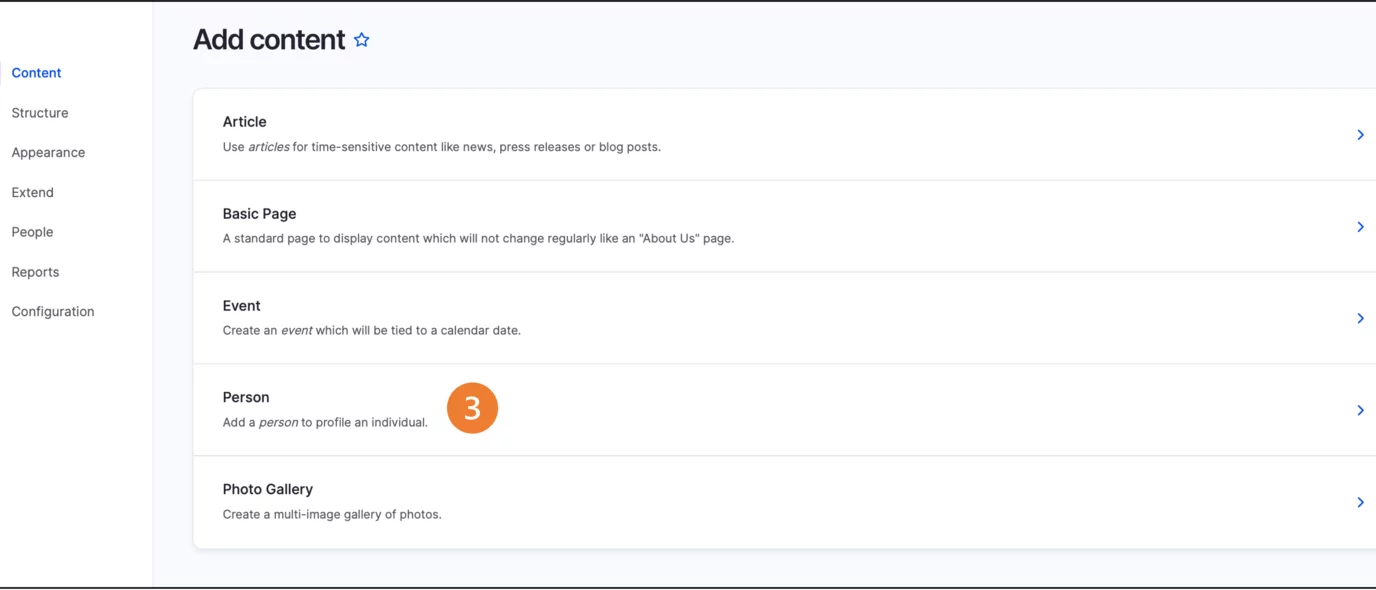
Fill out the person form. The only required field is the person's last name. Fill out the sections you would like to appear on the Person page and leave the other fields blank. Only fields with content will appear on the Person page.
Click Save to publish the Person page.
Creating a Person Listing
Use the Person Listing component to add a person spotlight or create a directory of people.